COSC 3P98 animation report
Nosetama Imoisili
I started the animation by first creating my models, the first model created was the ping pong table.
This was done by using a cube and resizing that cube so that it appears like a traditional ping pong table.
Then I created split lines on the ping pong table so I can set the edges or the area where those split lines
were created to white. I then set the other areas or the major area of the ping pong table to a specific shade of
green (see image below).
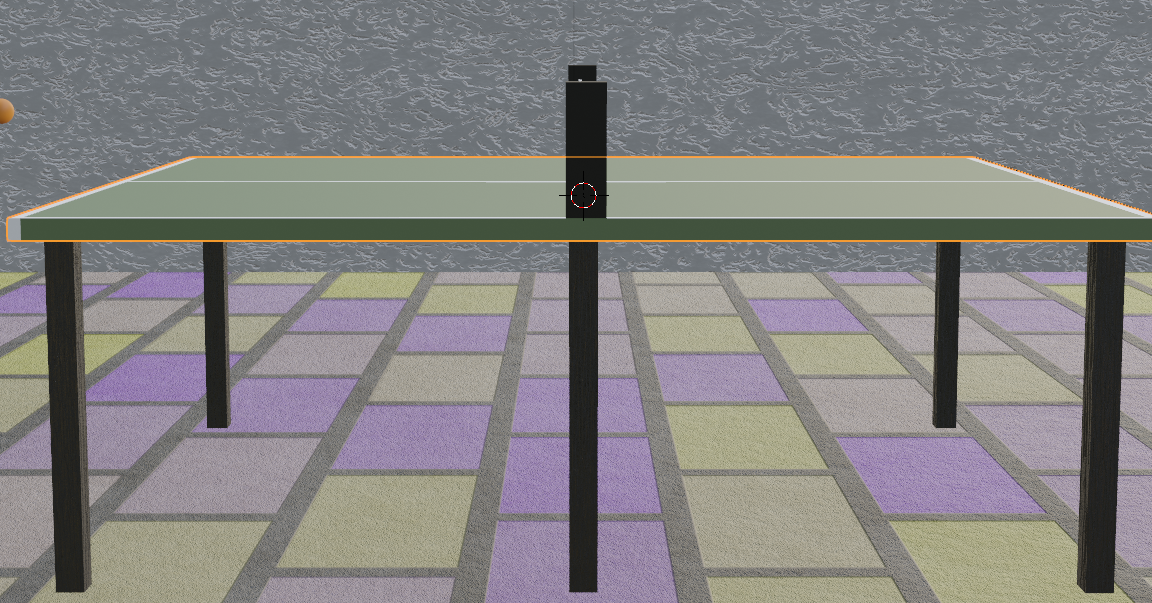
I then created the legs of the table by adding a cube, resizing that cube, then copying and moving into 5 other
places below the board. I also added a metal type of texture to the legs of the table to give it a slightly more
realistic feel (see image below for texture nodes used to create metal texture).
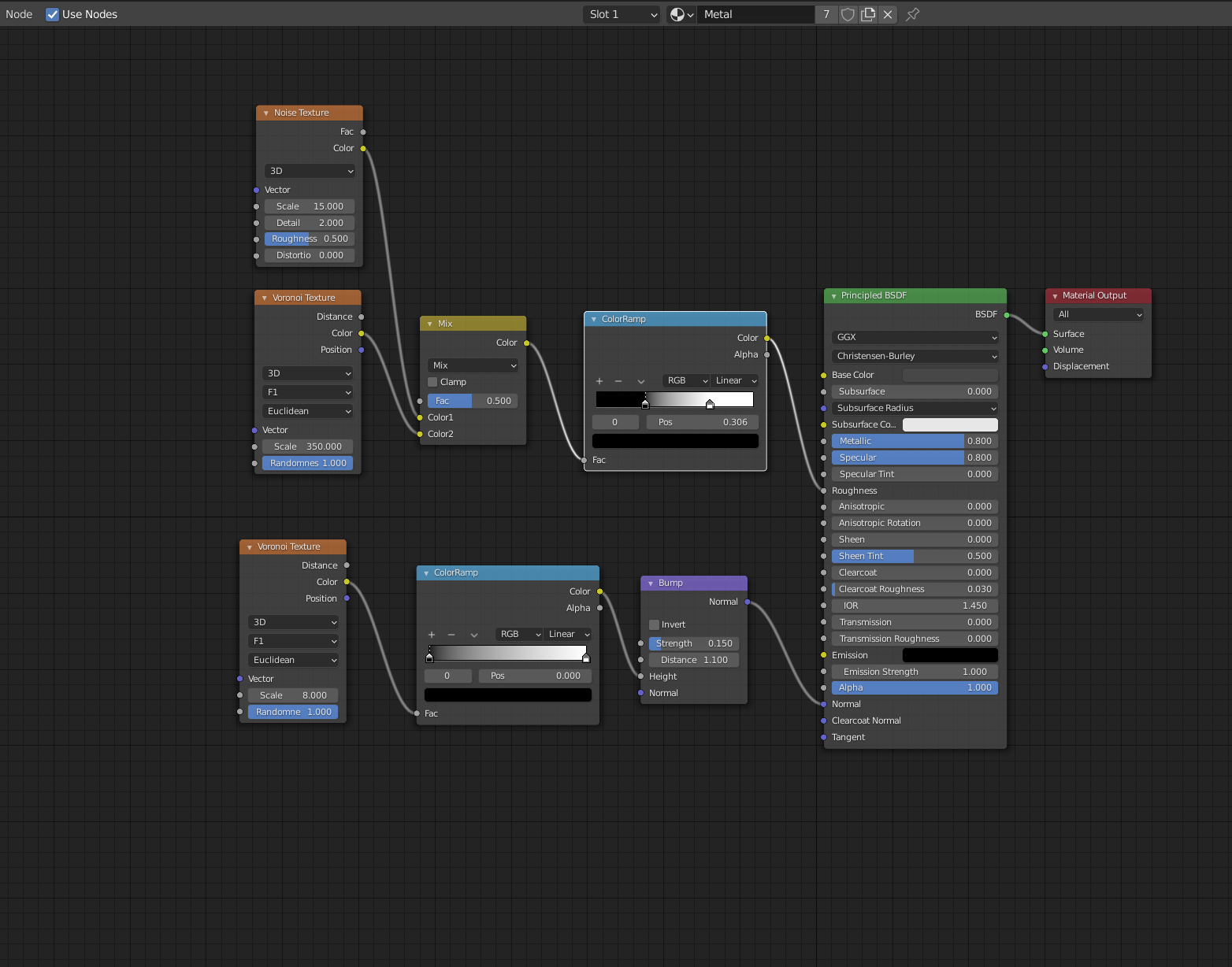
I also added a cube and resized it to make the bars for the net on the board. The net itself is created by adding a
plane, section and subdividing that plane into multiple subdivisions, then using the wireframe modifier on the plane
to make it appear as if there are holes in it (see image below for net and wireframe used).
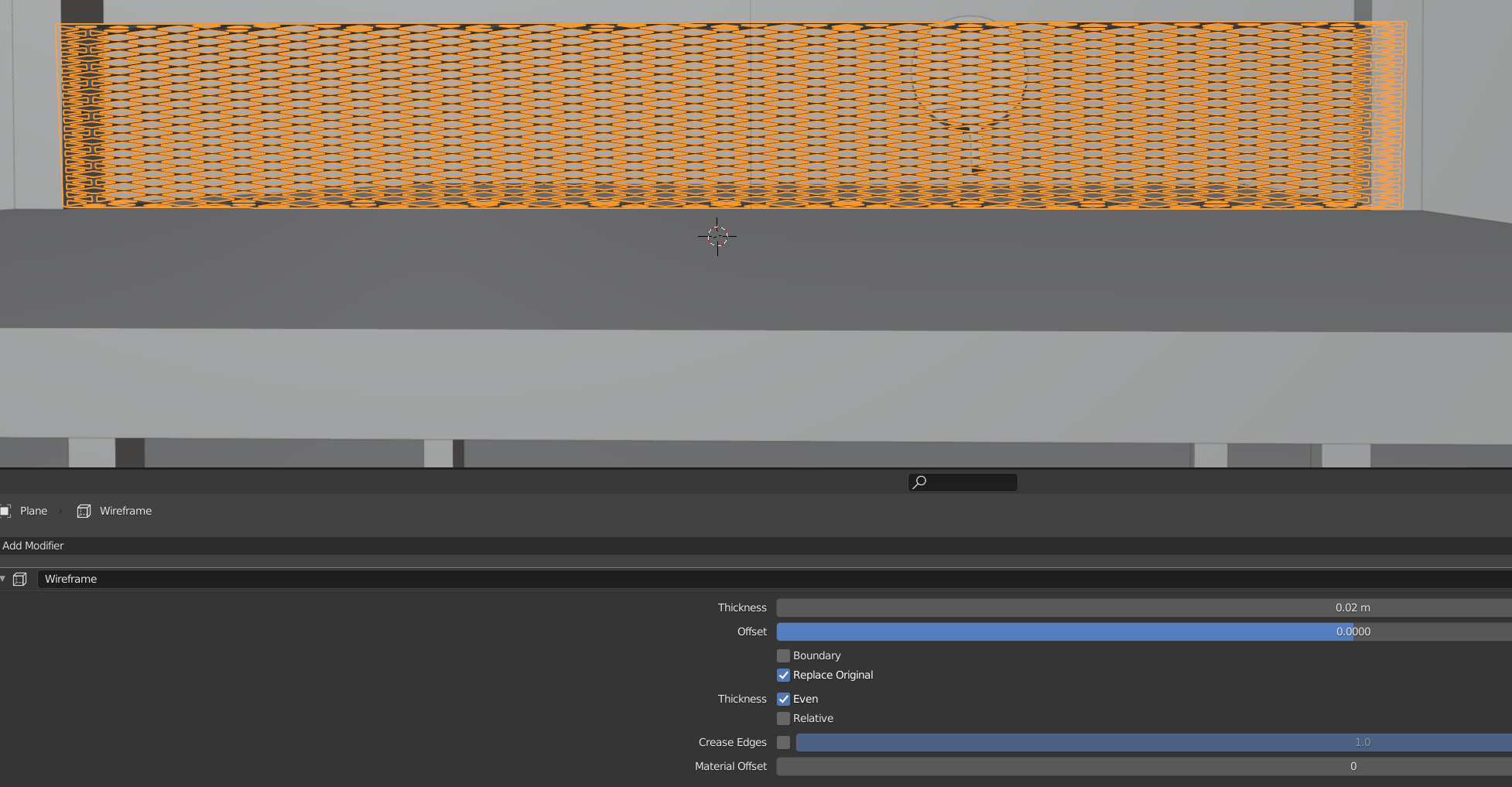
Then I added a ball by simply creating a sphere and setting the color to orange. The paddles are created by adding
a circle, resizing that circle, and using that extruding the under part of the circle to make the handle. The top
part is sectioned off and a part of it is extruded, that part is now coloured red and black for the top and bottom.
The handle itself is coloured brown. The next thing in the model is the ground plane and the surrounding walls, the
planes on their own were just added and resized but the texture is what gives them life. I textured the walls to
have a plaster feel using the aid of a YouTube video
Procedural Plaster Material (Blender Tutorial) the texture nodes are given
below.
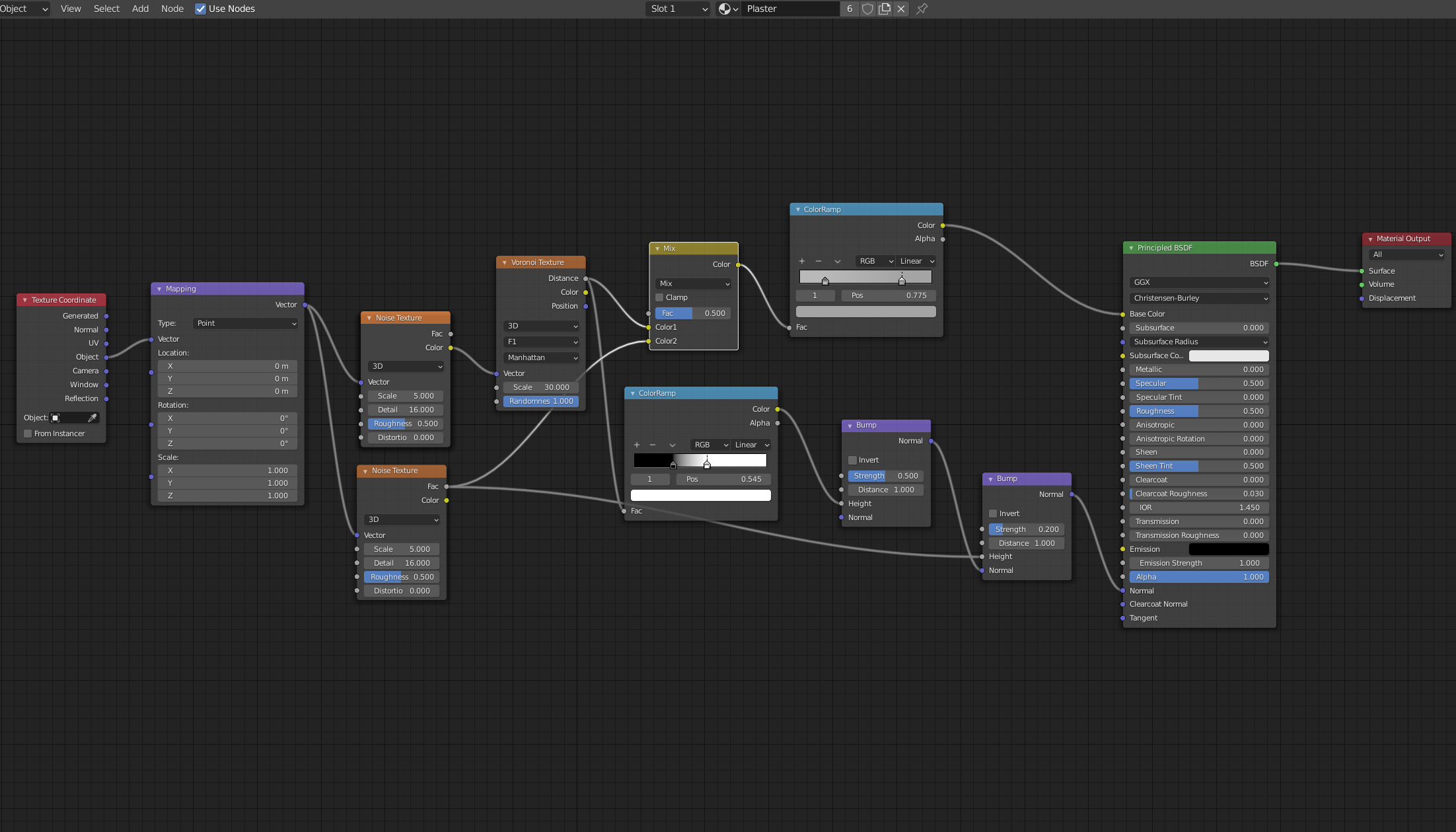
I also used a little help from a YouTube video to create the tile texture of the ground plane
Procedural Tile Material | Blender Tutorial the texture nodes are given below.
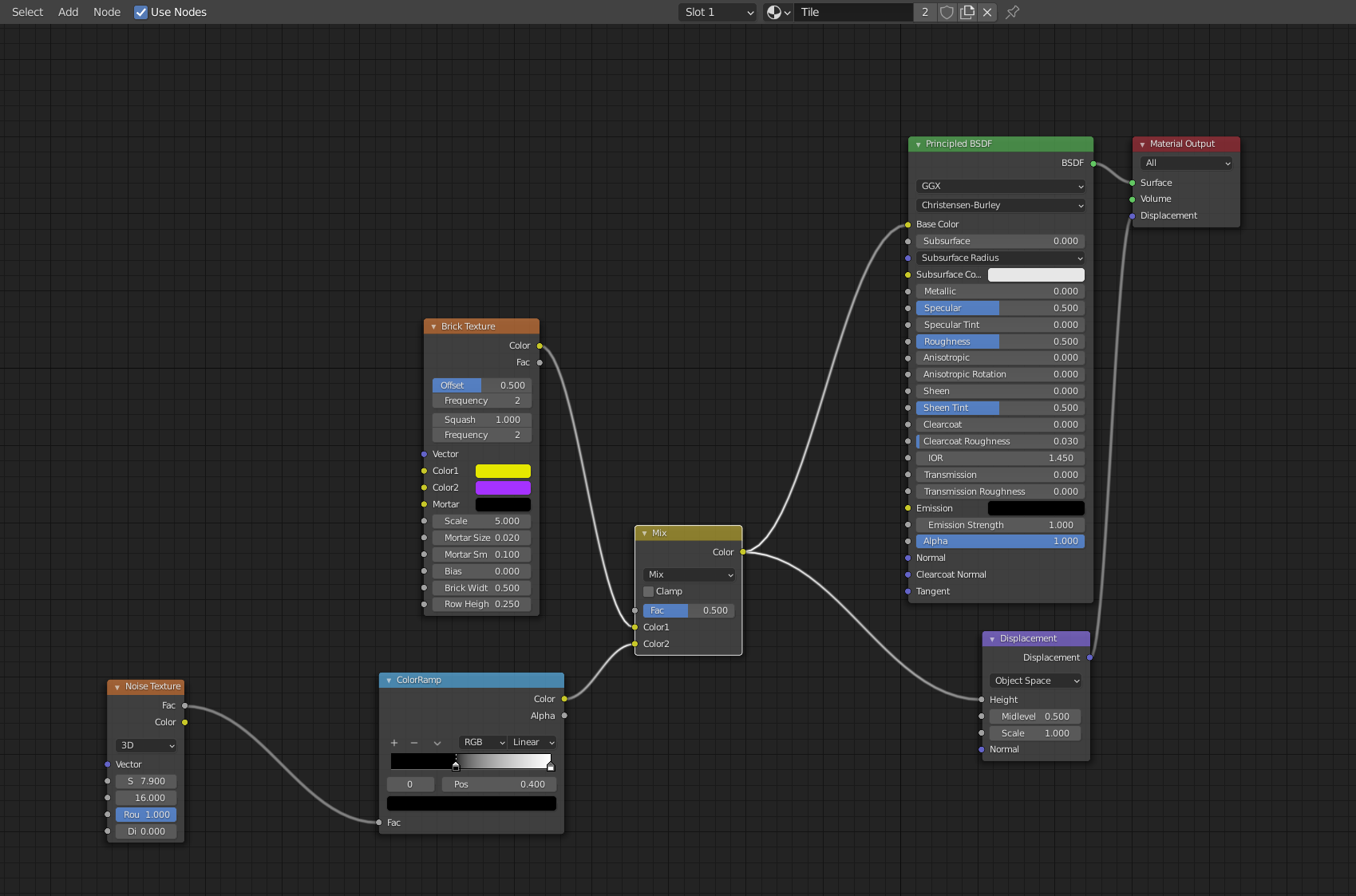
The ping pong ball moves around the scene using a Nurbs path and this path was created by free hand drawing a path
in the edit mode of blender, then setting that properly and constantly extruding portions of that path to extend it.
This path is what creates the back and for movement of the ping pong ball as the ball is set to clamp and follow
that nurbs path. The animation of the ball is set and constrained to the nurbs path number of frames and evaluation
time so the keyframes created are a subject of the paddles moving around to appear as if it hits the ball.
The animation for the paddles is a bunch of simple location and rotation key frames put in the right position
and angle to make it appear as if it returns the ball. The animation ends because it appears as if one of the
paddles hits the ball wrongly and it goes out of bounds and bounces on the floor in which the camera follows
it in that direction. The music used in the animation video is [FREE] Freestyle Type Beat - "Same Day" l Free Type Beat 2022 l Rap Trap Instrumental a free non-profit
instrumental and this music was added using VSDC the free video editor.
The animation was rendered with Eevee on blender at 60 fps and has 1850 frames in total.